Popular Application Keyboard Shortcuts at Your Fingertips
From design suites to development environments and office software, explore curated shortcuts that save you clicks, reduce context switching, and streamline your daily tasks.

Adobe Photoshop
Master essential shortcuts for layers, selection tools, brush adjustments, and export workflows to speed up your creative design process.
See Shortcuts
Visual Studio Code
Navigate and edit your code faster with multi-cursor shortcuts, integrated terminal commands, and debugging hotkeys.
See Shortcuts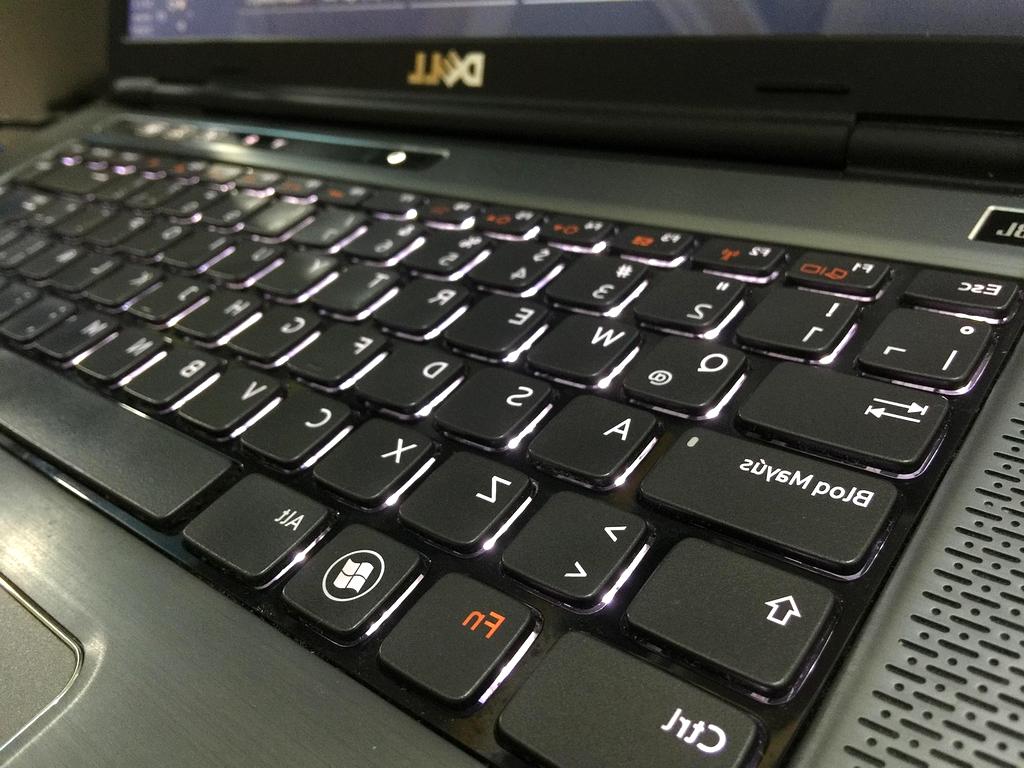
Microsoft Word
Accelerate your document creation with paragraph formatting, navigation, and collaboration shortcuts designed for seamless writing.
See Shortcuts
Adobe Premiere Pro
Speed up video editing tasks like trimming, timeline navigation, and effects application using powerful shortcut combinations.
See Shortcuts
Microsoft Excel
Optimize spreadsheet navigation, formula entry, and data manipulation with essential Excel keyboard shortcuts.
See Shortcuts
Google Chrome
Learn tab management, navigation, and developer tools shortcuts to enhance your web browsing and debugging experience.
See ShortcutsWork Smarter With Application-centric Efficiency
Knowing the right shortcuts tailored to your daily software significantly cuts down on repetitive mouse movements, multi-step tasks, and helps maintain your flow state for extended work periods.
Boost Creativity
Access editing tools and functions instantly to focus more on your craft and less on navigating menus.
Save Valuable Time
Cut down task execution times by up to 40%, allowing you to do more within your workday.
Enhance Focus
Reduce distractions from constant switching between keyboard and mouse, staying immersed in your workflow.
Ready to Master Application Shortcuts?
Join thousands of power users who rely on qadubuy to speed up their software navigation and get more done effortlessly. Start your shortcut mastery journey today.
Unlock Your Productivity Potential
Join over 50,000 professionals who have transformed their workflow with our personalized keyboard shortcuts training. Get your custom learning plan and start seeing results in just 24 hours.
Instant Access
Immediate access to our complete shortcut library and personalized learning dashboard.
Expert Guidance
Personal onboarding call with a productivity specialist to customize your learning path.
Progress Tracking
Real-time analytics showing your productivity improvements and time savings.
Community Access
Join our exclusive community of productivity experts and power users.

